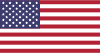@GBTEXDOC
Your experience is a lot like I am seeing on my Asus laptop. I suspect these changes are coming from the Microsoft never ending updates that can not be stopped except by never connecting to the internet. I keep trying to turn off auto installation of MS updates but it keeps getting turn back on.
The Chinese keeps getting on my XP system and, like you, I have downloaded English software but I am getting Chinese versions. The latest was Calibre this week.
I am going to buy a tablet in a few weeks. I will buy it in the US and have it shipped. This the only way I think of to avoid the "turning Chinese" feature I am now dealing with.
@Geezer
I had this issue before on my USA purchased asus netbook. Try this:
www.chinese-forums.com/[...]
It was a long time ago, but changing some settings did get make it all English again, but some Chinese no longer displayed correctly, so big trade off.
@GBTEXDOC
Never had this issue in Windows7 on my USA purchased acer laptop. I doubt you'll have such an easy fix, as it could be a high chance of a regional set up from the oem on both hardware and software. Reinstalling fresh Windows7 english only version might do the trick, and windows7 is particulary good at finding laptop drivers on its own. Also, the x220 should have english drivers, which I would download using a vpn set to USA before doing the fresh install, to have handy just in case. Of course, you have to double check the x220 Lenovo sells in China isn't handicapped or too different, than the x220 for USA.
@all
When installing win7 (or any win) it asks for your region. ALWAYS specify USA (or UK if you prefer to spell things correctly as opposed to colloquially). If you tell the laptop you live in China - you're hosed. The laptop will automatically connect to the Chinese servers and start downloading Chinese localized sw, utterly hosing your system with a mish-mash of English and Chinese - as I'm sure you're currently experiencing.
I haven't had any major problems since installing win7 ULTIMATE - it seems to connect to the USA servers consistently, even though I have the Chinese Simplified, Chinese Traditional, and Japanese keyboards installed, so this may be a win7 limitation.
Also - as noted above yet again, ONLY win7 ULTIMATE is truly internationalized within the shrink wrap. Win7 Home and Premium are NOT internationalized within the shrink wrap.
Thanks, guys. That sounds like what I need to do, namely Install Win7 Ultimate, and be sure to not only select English language, but select USA regional settings.
Then I should be able to download English versions of software if I connect via a US based VPN. When I want to do "local" things like download Chinese movies and carry on QQ chat, I won't enable the VPN. Do you think that's a viable plan? Wonder if I'll need to switch the regional settings back to China to download Chinese movies?
If that doesn't work, then I'll just have to use two computers, a "China computer" and another one that I'll bring over from the States next time I go back.
@gbtexdoc
I don't use a vpn and my macs are dual booting (pc vs osx). I just spent the last week (off and on) downloading the infinite sw upgrades and patches for win7 and I haven't noticed anything bizarre - but I also haven't loaded office 20xx yet either.