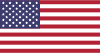Hello !
I live with two Chinese teenagers, they installed the internet a few weeks ago and it doesn't work.
The thing is that I can see the wifi connexion on my computer once I've put the password, but internet does not work (we use FAST modem and TPLINK)
They keep calling "workers", ask for professional advice but the wifi does not work for both our computers (and the ethernet does not work on my MACBOOK but works on their PC).Do you know some place or someone we can call that REALLY knows something about computering ?
I am so desperate !!!
Thank you for any help
Did someone work on the configuration of the Router? If Wifi does'nt work in the first place, ethernet should work without problems... even on Macbook. First action would be to check in the Router (standard is 192.0.0.1 or maybe 192.0.0.2 / you can put that number in your browser and the Router configuration window will open) if your Macbook is available.
I'm actually having a similar problem with my internet. We have DSL, sadly, and one day it just wasn't working. My landlord said that it was our modem causing the problem so I went out and bought a new all in one TP-link modem/router but we still can't internet access neither via ethernet cable or wifi the error message we're constantly given is that the device will not accept the connection. I tried working through the configuration using the router's IP address but can't work through all the Chinese. If you know anyone I could call to get this fixed prefessionally I'd be most appreciative, my landlord is both largely technologically illiterate it seems and unwilling to help us get ahold of whoever our service provider is.
I also am desperate, any help or advice would be most appreciated.
PM me - if successful - you can owe me COLD DRAFT beer or coffee (but no peanuts).
People tend to forget, you can plug straight into the modem itself with ethernet. Not an ideal solution for security and sharing, but it will let you use the internet. It might be a test you should do anyways, so you can determine if the main culprit is the modem or router. Another thing to do would be to try different or new ethernet cables, especially if your just using one that came with something.
Also, you might want to check if your paid up with China Telecom. The day your rmb runs out is the day they shut you off.
AlexKMG this is what doesn't work on my computer (when I put the cable directly) which I don't understand because I have no problem at work (I think I'll borrow the cable and bring it back home...) The boys have to enter a username and password even when they use the ethernet (I think they use PPPOE so I created one, entered the same longins but still doesn't work).
192.0.0.1 and 192.0.0.2 don't work either when I enter them in the router...
At least if I can make the ethernet work I'd be more than happy !