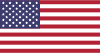Does anyone know a place that can unlock an iPad? I am looking at buying an iPad in the States that is "Apple ID locked," meaning unless it's unlocked it won't work. I'm sure there are places here that can do it (since there is probably a market for stealing and re-selling iPads), anyone know of a place?
GoKunming Forums
unlocking iPad
If it's locked, does that mean you are buying a stolen ipad from the US?
Sounds stolen. Apparently newer idevices have the ID lock hard-coded in some way that makes it extremely difficult to unlock. I know someone who tried the same thing at a bunch of different phone shops, and everyone said they couldn't do it.
Maybe you should buy one that's not stolen.
It's off ebay in the US, so I would assume not stolen, and read that the legitimate owner can potentially lock their own ipad if they lose the recovery key...but, it is also highly possible that it's stolen...
Whether or not it's stolen isn't the main issue, but if you buy this, I'm assuming to try and save some money, there's a very high probability that it will never be anything more than a paperweight, in which case you've saved nothing.
Would you have an issue with buying a stolen e-bike to save money?
I would, but the issue is unlocking an iPad, so I don't see the relevance.
@bluegrass - look up the question on apple's support website (support.apple.com).
"Apple ID locked" means the device uses the owners apple or iTunes store ID and password to unlock - which requires an internet connection AND the original owner's apple ID & password. Buying a locked device such as this online sounds incredibly fishy - although one of my friends actually locked up one of his devices - forgot his apple ID, password, AND the security questions - along with his registration email...a perfect storm of catastrophes.
SHORT ANSWER
Opt for a device of less suspicious origins.
The LONG answer - use iTunes to do a complete erase of your device. You'll have to put the device in recovery mode (again use the apple website to look up how to put an iPad into recovery mode - something about powering it off and pressing the home and power-on key at the same time for several seconds - but better read the support site for details).
Once your device is in recovery mode - connect it to your computer (via the cable) and it "should" show up in the iTunes device list (iPads, iPhones, and now the iwatch).
Follow the instructions (or bludgeon your way through the iTunes recovery menus) for a clean install and voila - you "should" have a clean, unlocked device.
If your iPad is a 3g/4g device and you're trying to carrier-unlock the device - that's a different question and actually requires a jailbreak of the device.
Theoretically - one can take a legally purchased device to any authorized apple store for service. If you're a tech zero - try any of the apple stores on 121 street or side streets thereof.
WARNING
IF your device is stolen and you sync to the apple store during recovery or backup - there's a solid chance you'll brick the device (turn it into an unbeatable, unusable electronic device - hence the "brick").
MANY apple devices are shipped to china for repair/refurb. Jump onto taobao.com and search for the iPad of your budget - they'll ship UNLOCKED and with less risk of purchasing a stolen device...assuming you're taobao enabled.